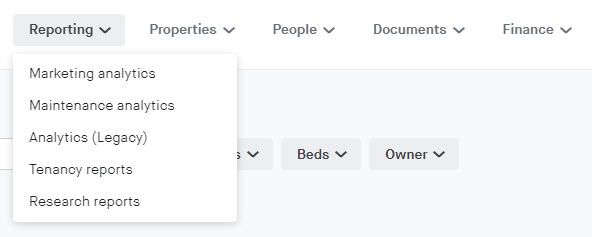
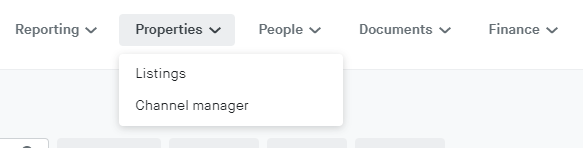
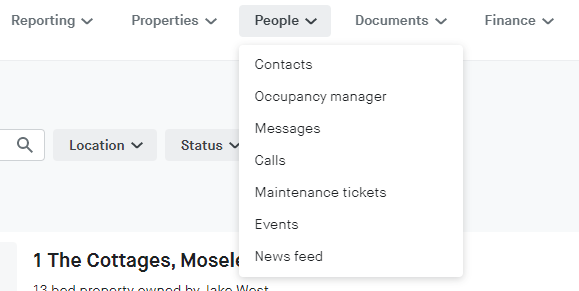
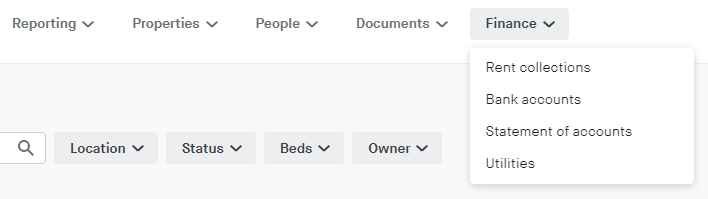
Overview
The menu for the main header in your account has been updated to make it easier to navigate the site.
The headers of the new menu are:
- Reporting
- Properties
- People
- Documents
- Finance
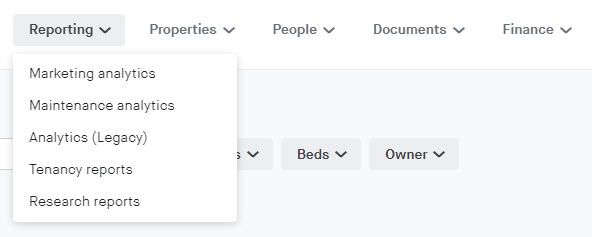
Reporting
Marketing analytics
- Previously the Dashboard tab
- Requires a Business Operations plan
- Previously accessed from the left sidebar in Communications under the eTenancy tab
- Previously located under the Analytics tab
- Requires Tenancy reports access
- Previously located under the Analytics tab
- Previously located under the Analytics tab
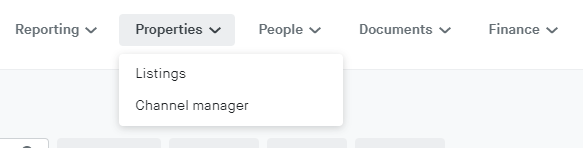
Properties
Listings
- Previously located under the Properties tab
- The Listings page now has Settings, which includes:
- Bulk upload
- Portfolio defaults
- Feed information and setup
Channel Manager
- Requires a Pro or Business Operations plan
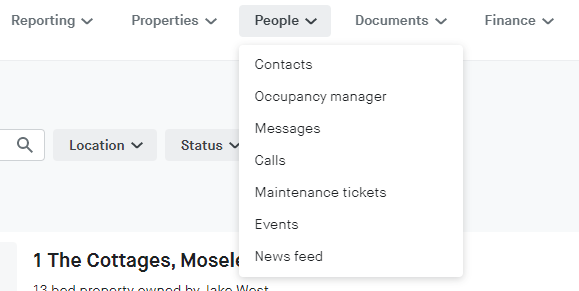
People
Contacts
- Previously located under the Properties tab
- Requires Occupancy manager access
- Previously located under the eTenancy tab
- Previously located under the Enquiries tab
- Previously located under the Enquiries tab
- Previously accessed from Communications under the eTenancy tab
- Requires a Business Operations plan
- Previously accessed from the left sidebar in Communications under the eTenancy tab
- Requires a Business Operations plan
- Previously accessed from the left sidebar in Communications under the eTenancy tab
Documents
Contracts
- Previously located under the eTenancy tab
- Previously located under the Properties tab
- Previously located under the eTenancy tab as Deposits
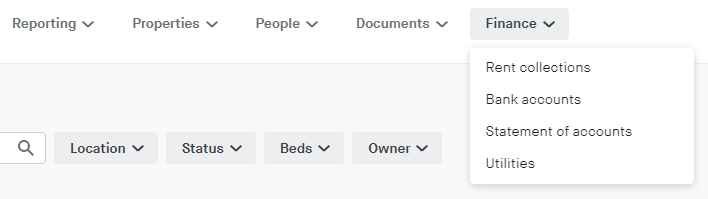
Finance
Rent collections
- Previously located under the eTenancy tab as Rents
- Previously located under the Analytics tab
- Requires Statement of accounts access
- Previously located under the Analytics tab
- The Statement of accounts page now has Settings, which includes:
- Service packages
Utilities
- Requires Utilities access
- Previously located under the Properties tab
