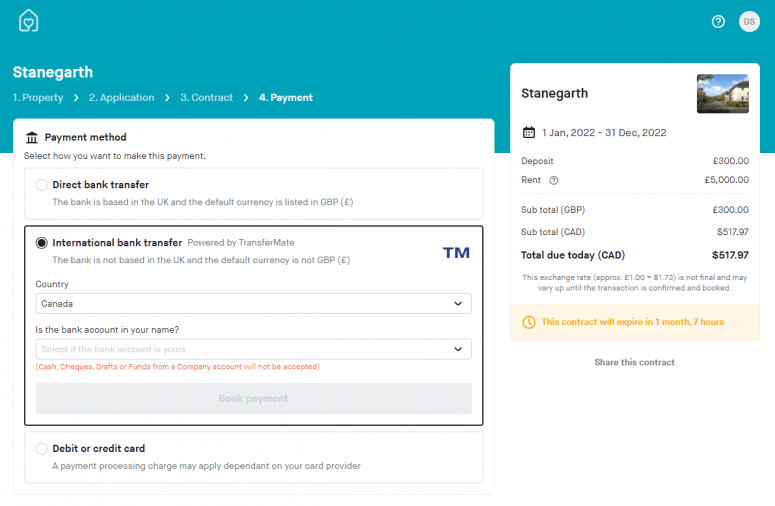
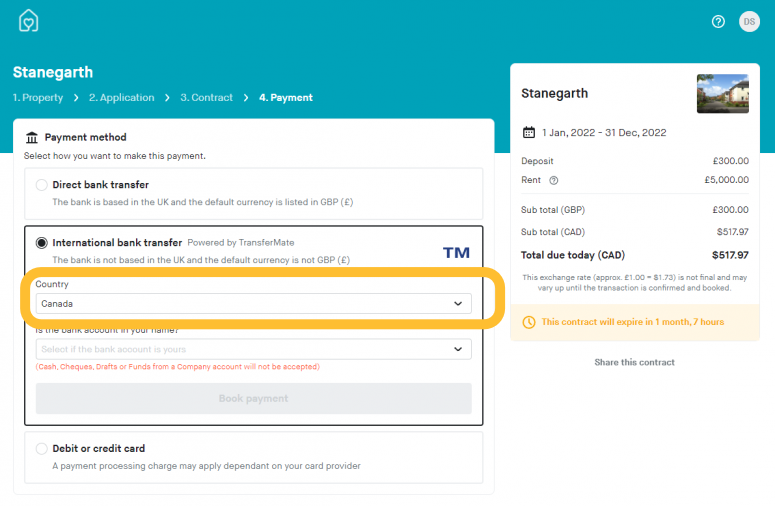
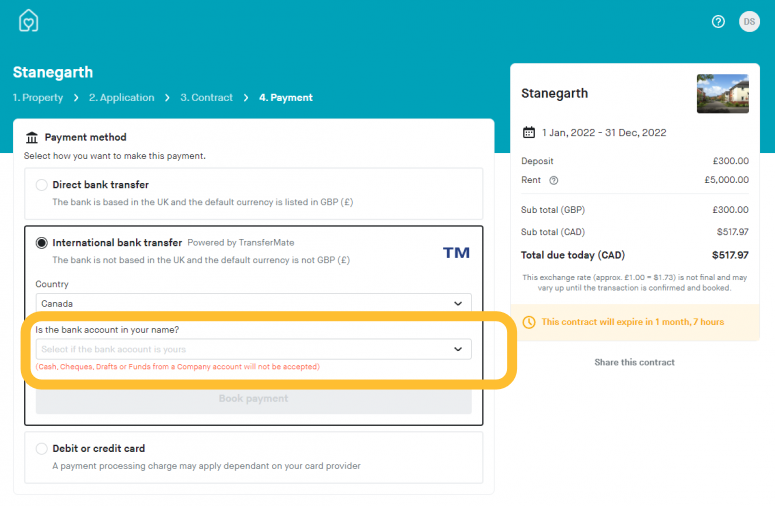
Overview
You have the option to pay via TransferMate (international bank transfers) for your deposit payment.
There are three steps that must be done after you sign the tenancy to complete the payment:
Book the payment with TransferMate.
Make the payment as per the instructions provided.
The reference provided should only be used for the current payment booking. These details cannot be re-used for future payments.
Pay the exact amount in the currency stated. The amount and exchange rate is set for your payment booking.
Upload proof of payment.
After saving your signature, you will be prompted to make the deposit payment.
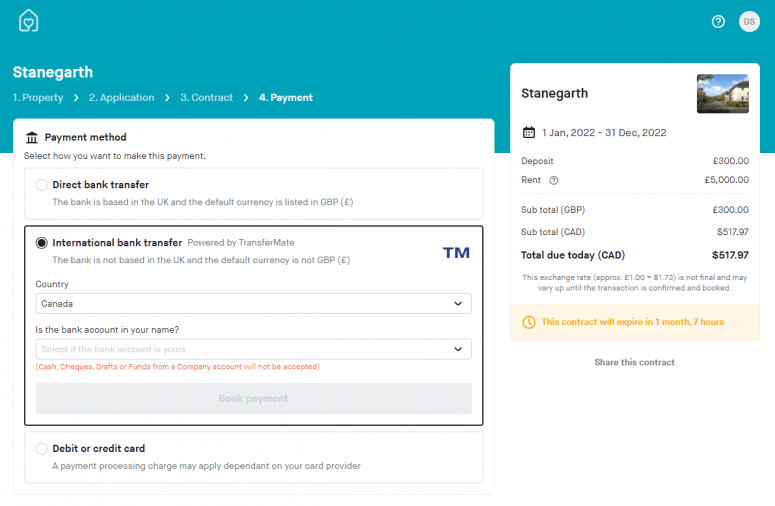
Select International bank transfer.
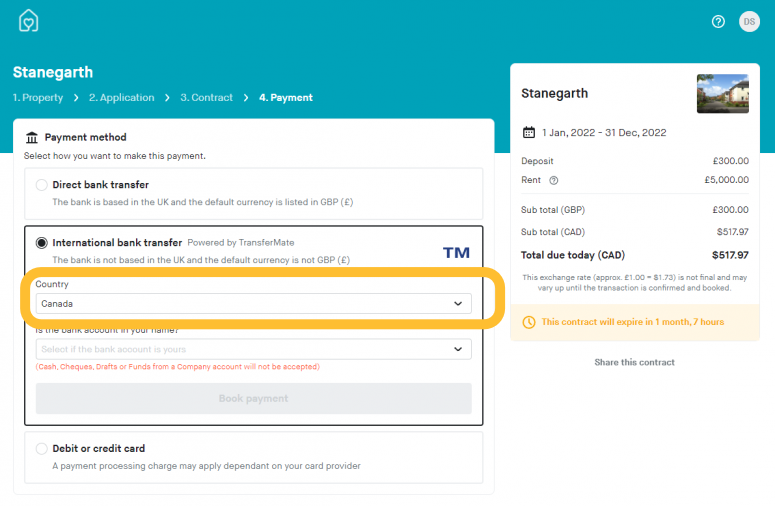
Select the country that your bank is located in.
Depending on the country, there may be additional document and information requirements, which can be found here: Document requirements for international bank transfers via TransferMate
China, India, and Brazil have trading hours and payments can only be made during those hours, more information can be found here: Bank opening hours for select countries
Once you select the country, the exchange rate is shown.
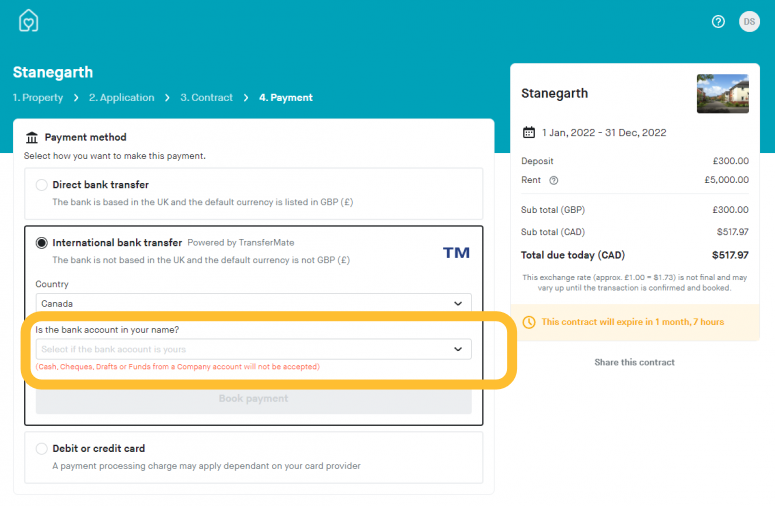
Select Is the bank account is in your name?
If the bank account is in someone else’s name (like a parent), you will also need to provide the payer’s details.
Is the bank account registered in your name?
