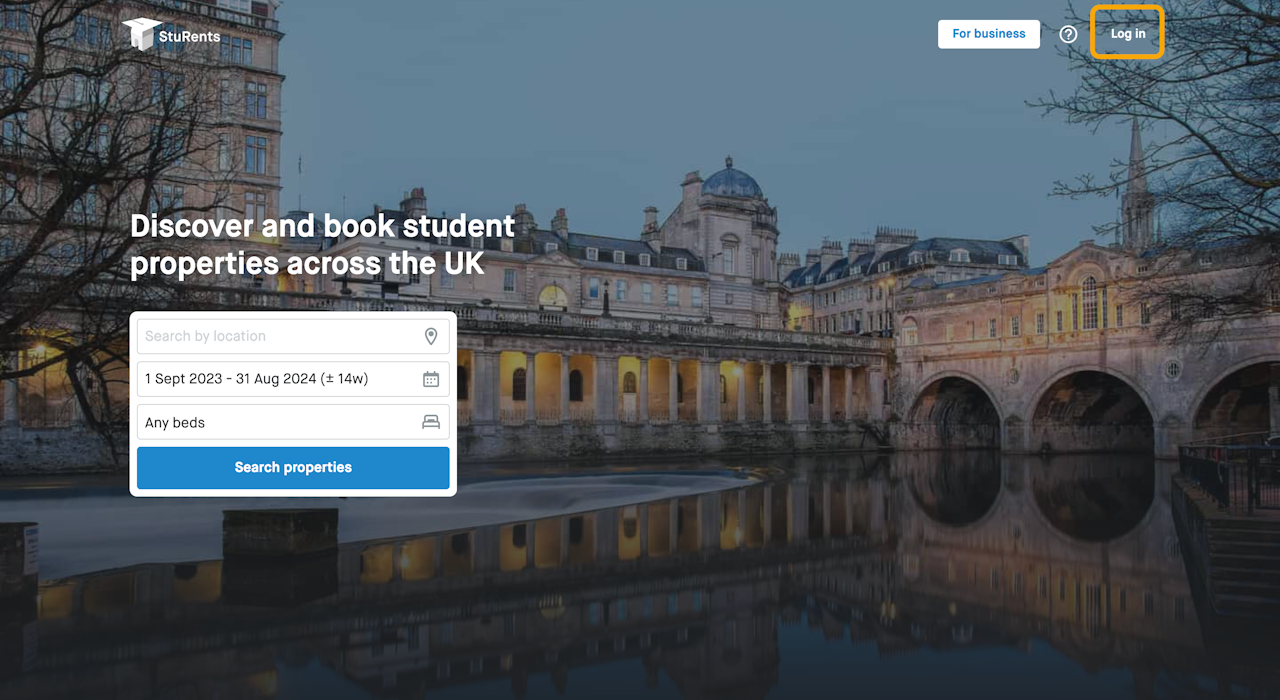
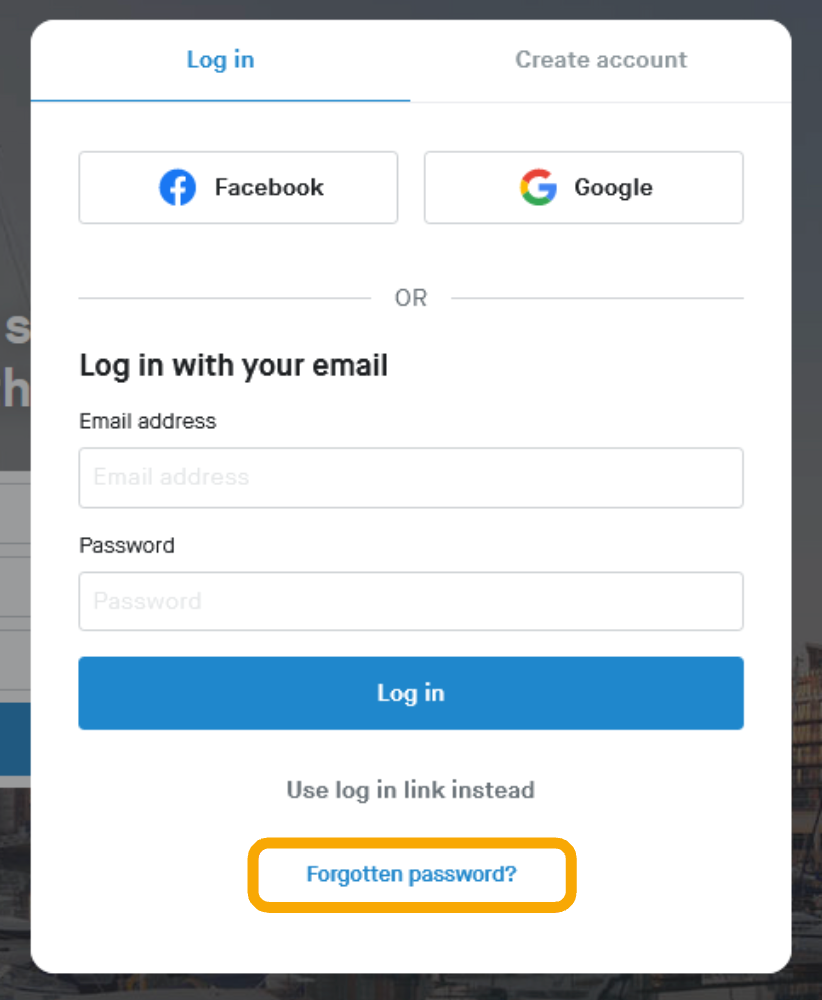
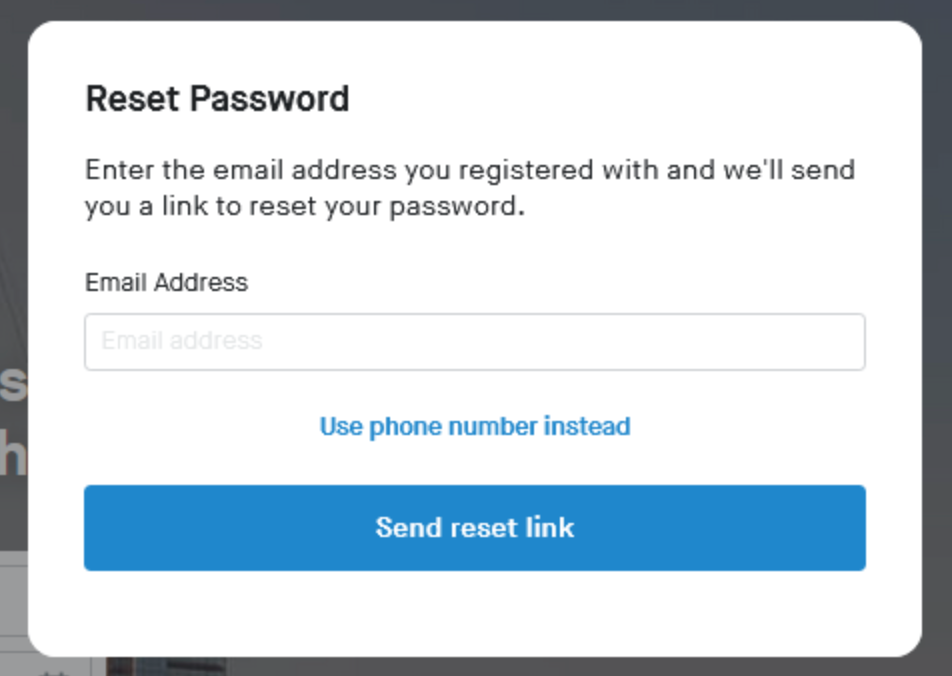
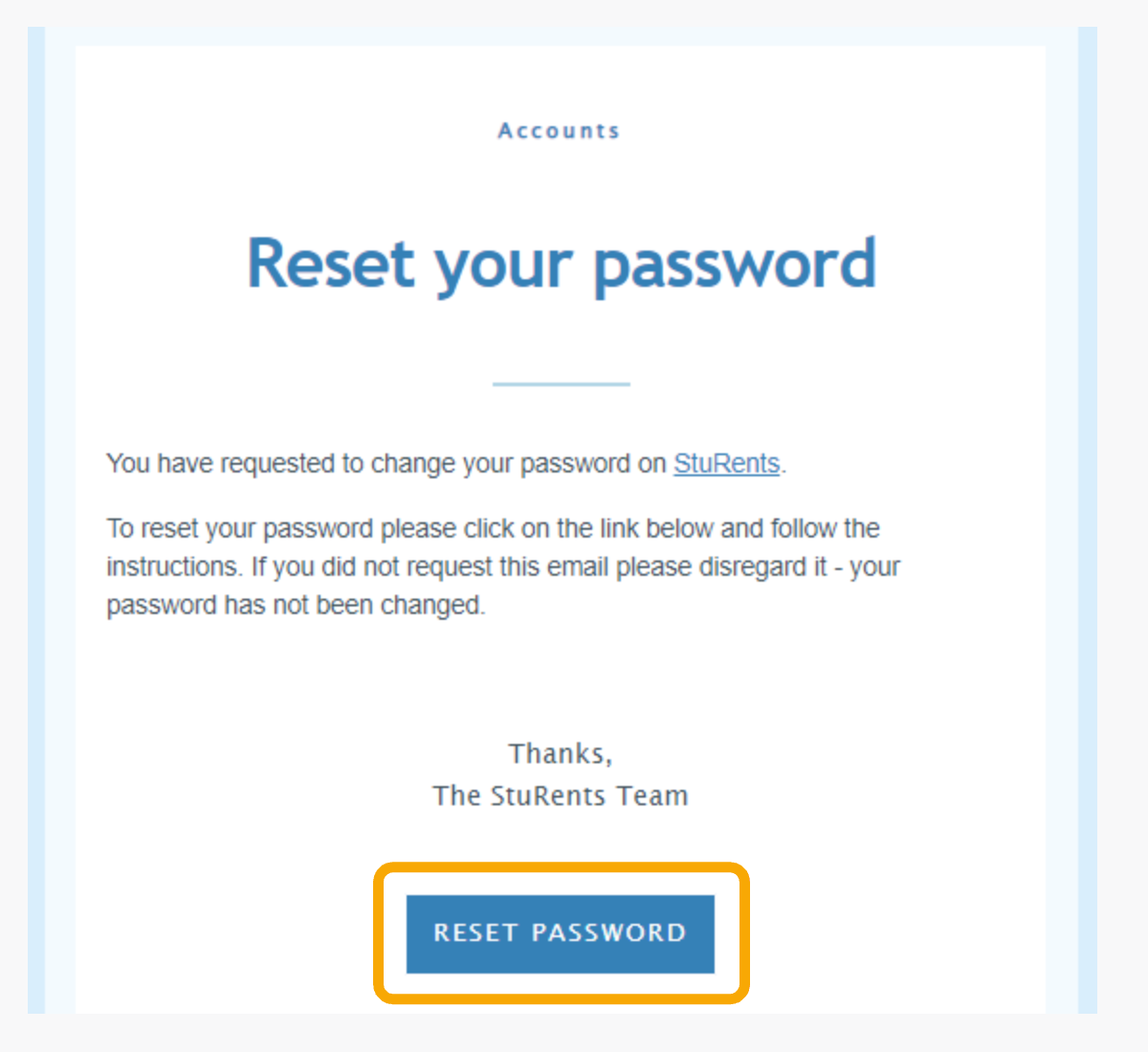
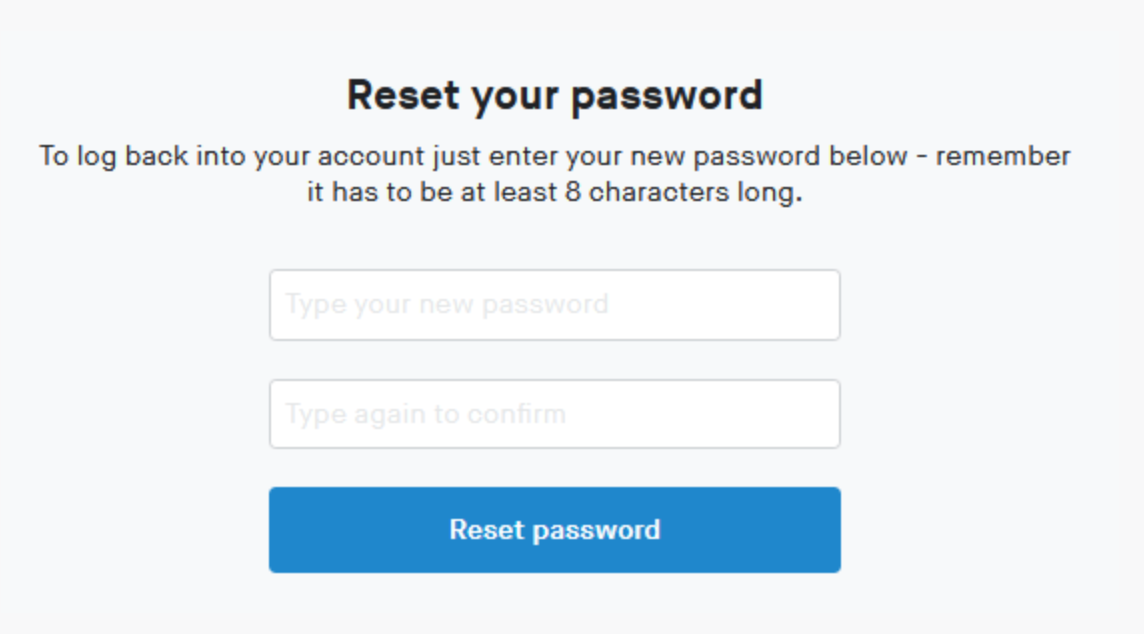
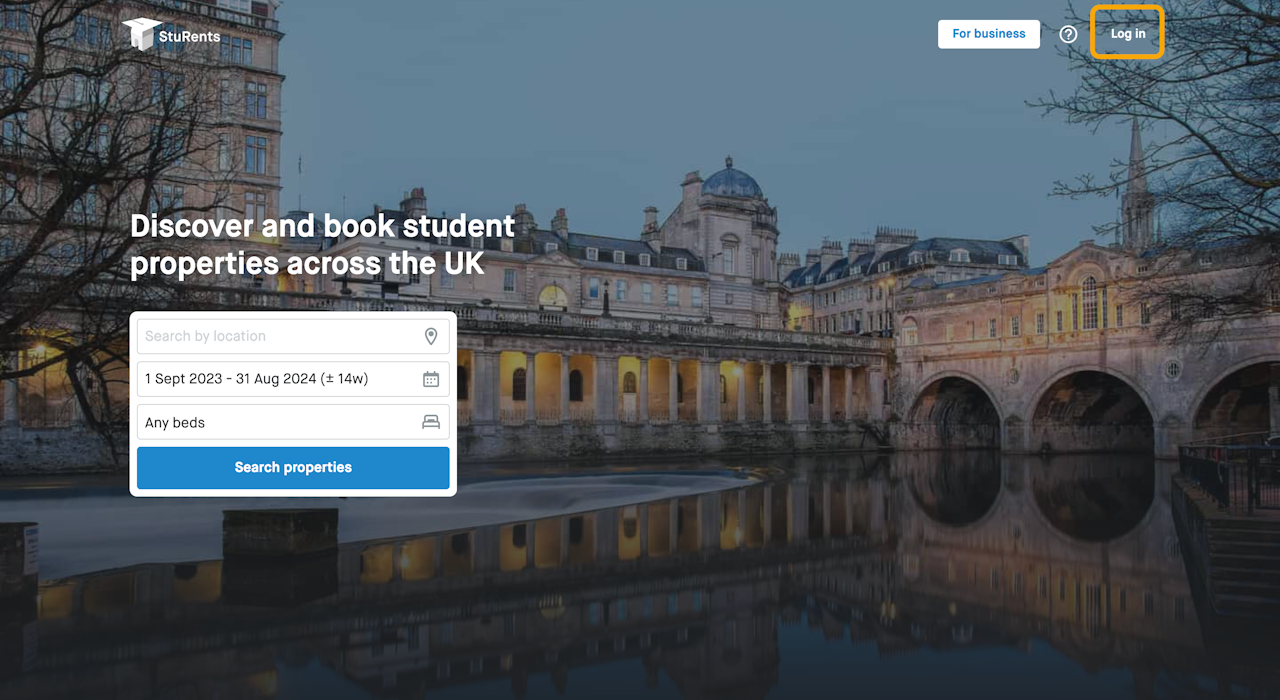
Click the Log in button in the top right corner on StuRents.com
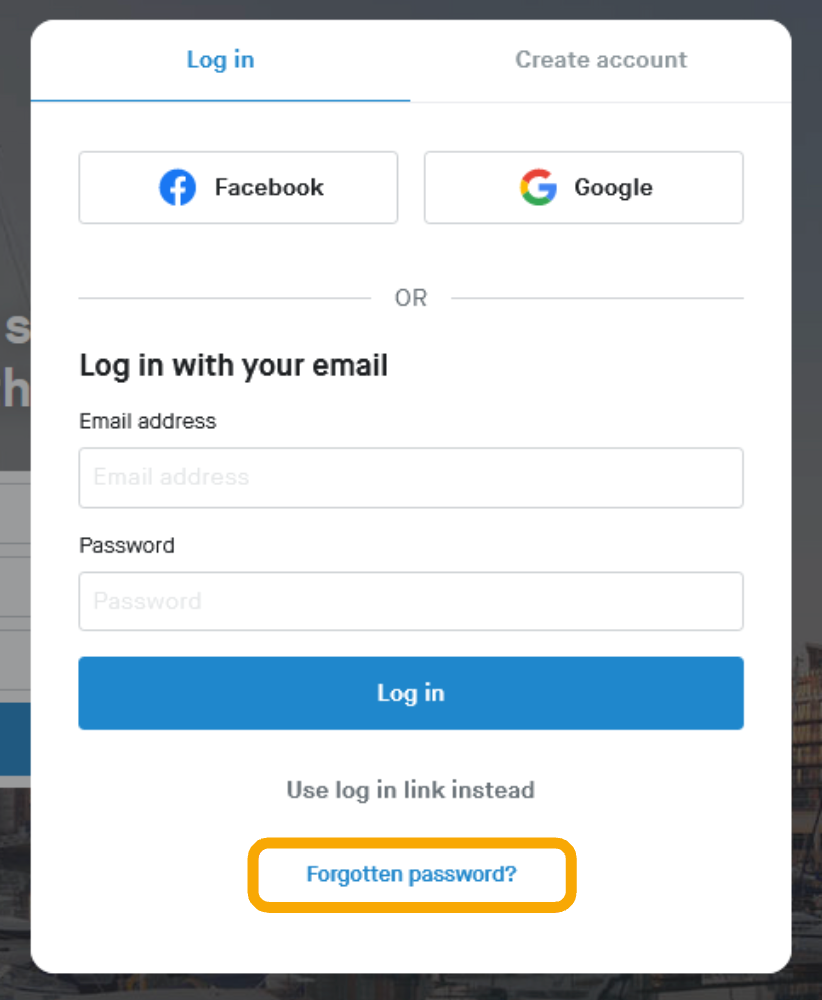
Click Forgotten password?
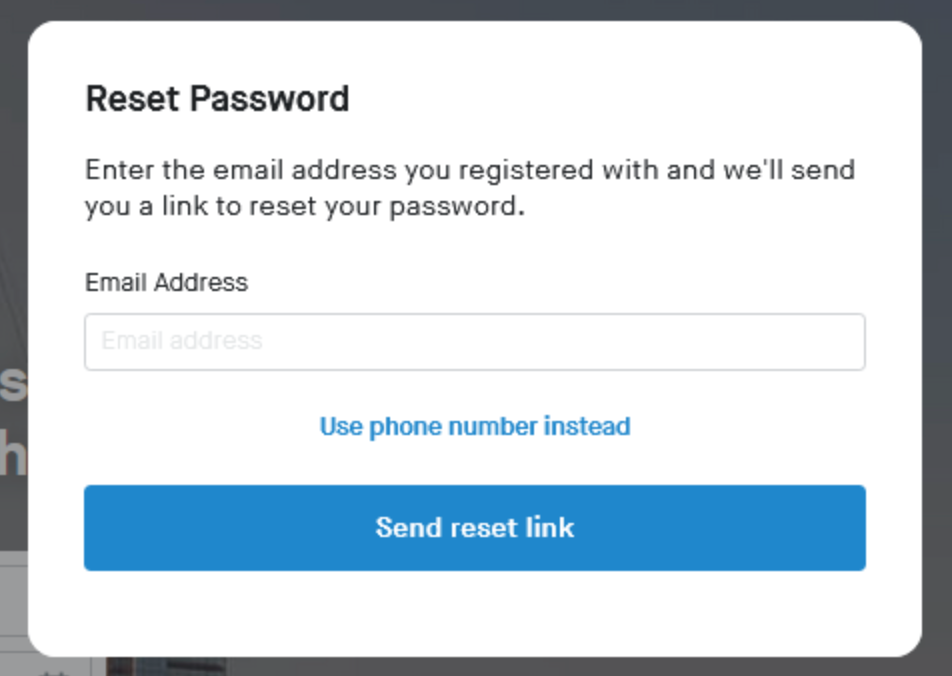
Enter the email address associated with your account and click the Send reset link button
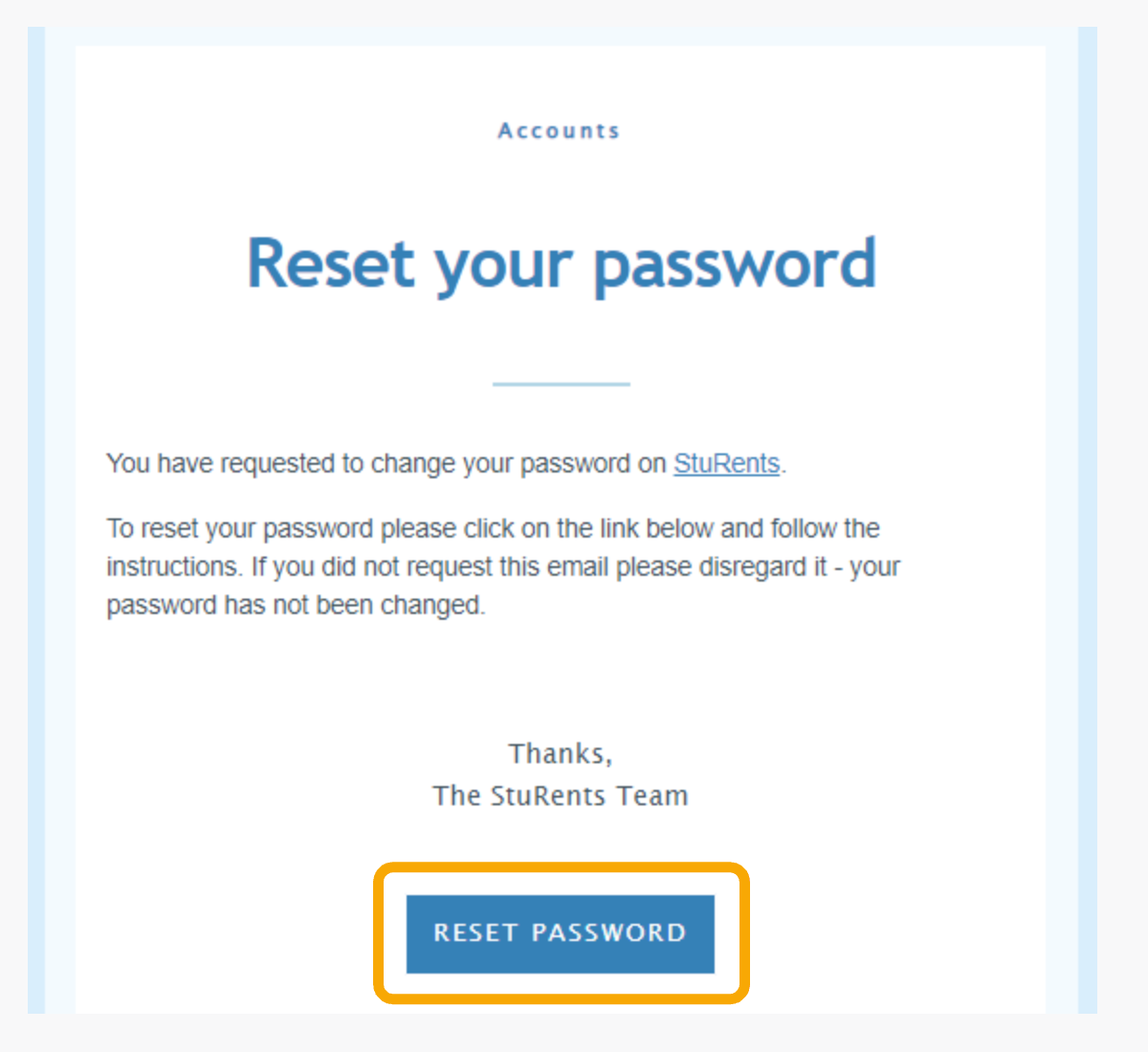
When you receive the email to reset your password, click the Reset password button
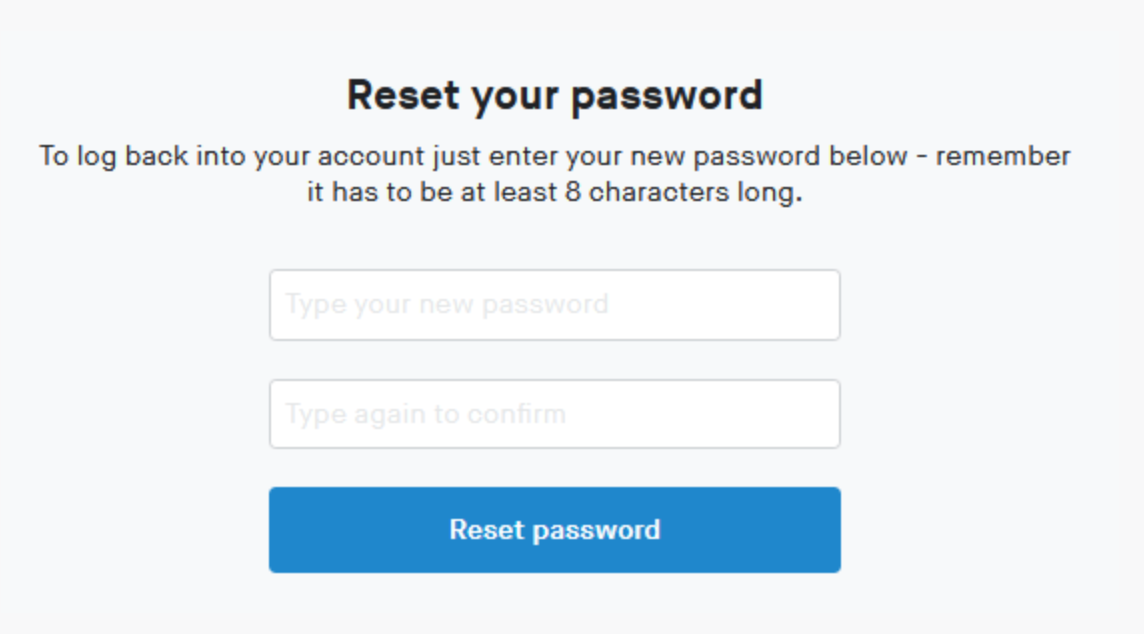
Choose a new password, type again to confirm, and click the Reset password button
