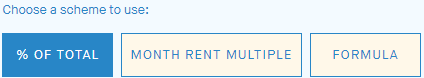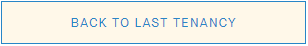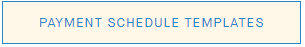
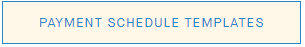
How to edit existing rent templates
Navigate to your rent schedule settings
If you use the rents system- On the Rents dashboard, click Settings
When creating a new tenancy contract- Click Edit rent schedules on Step 2 (General Finances)
On the Contracts dashboard, click Settings, then click Payment schedule templates.
Click > to expand the rent template.
Select a new scheme to use if needed. Toggling between each scheme will retain the current instalments of the template.
Make the amendments and once satisfied, click Save settings.
This template will now be available to use when creating a new tenancy contract or rent collection.
If you're editing a rent template in the middle of creating a contract, click the Back to last tenancy button to go back.