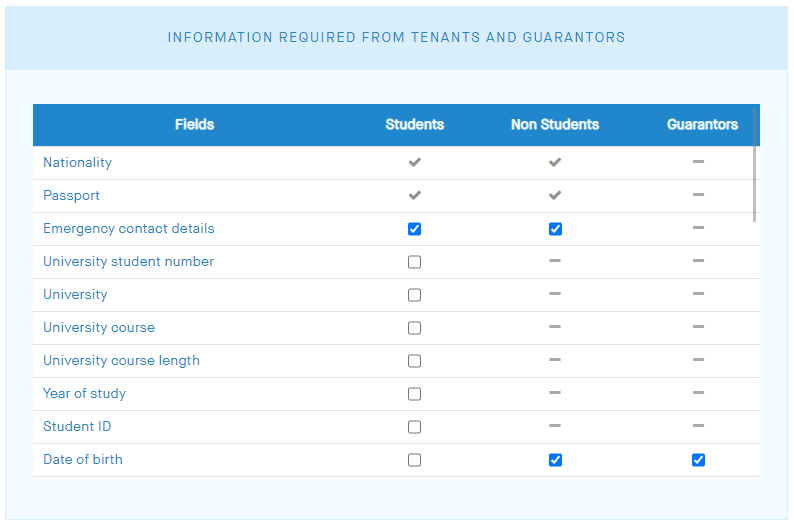
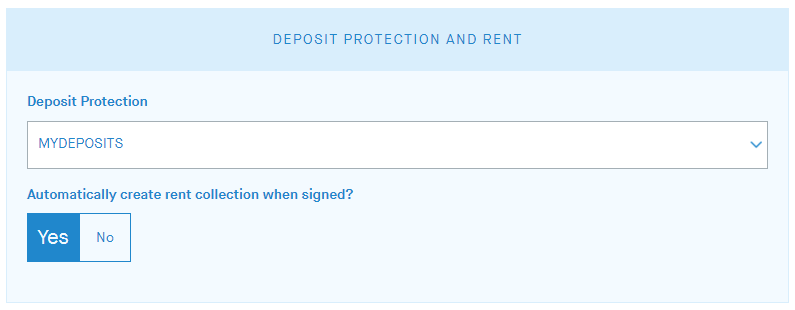
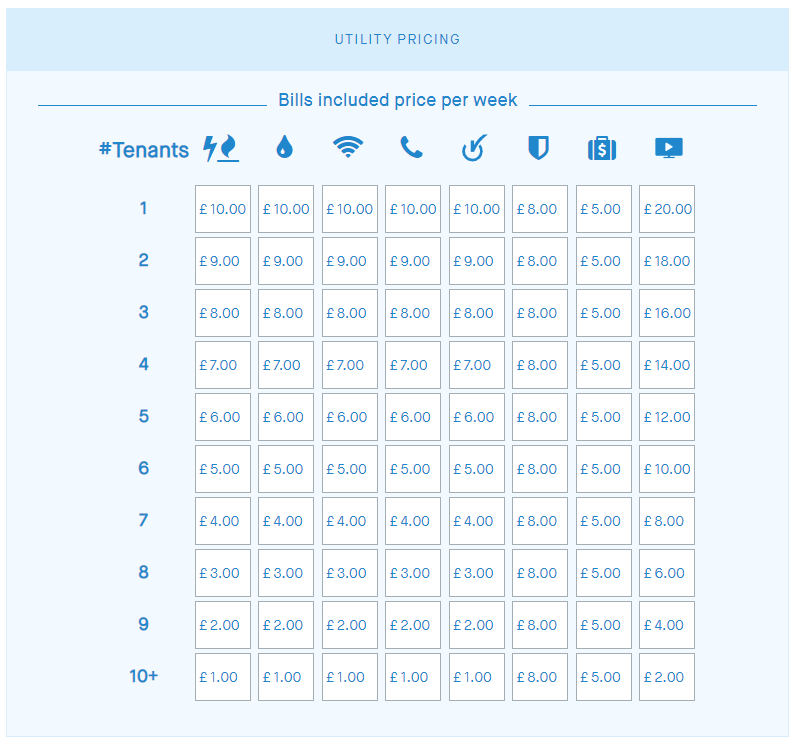
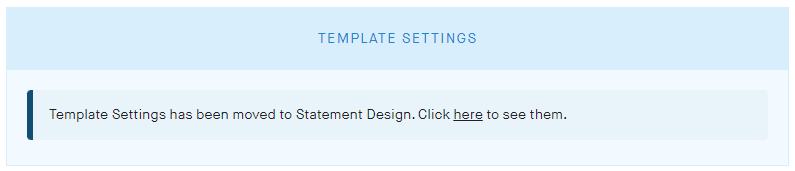

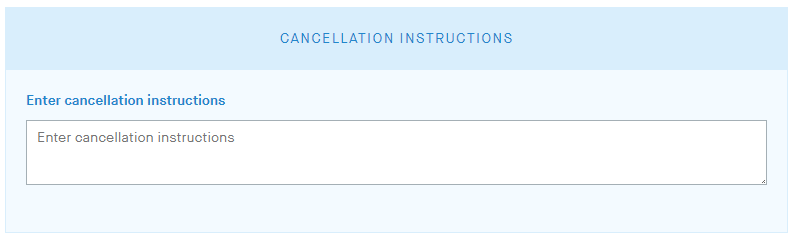
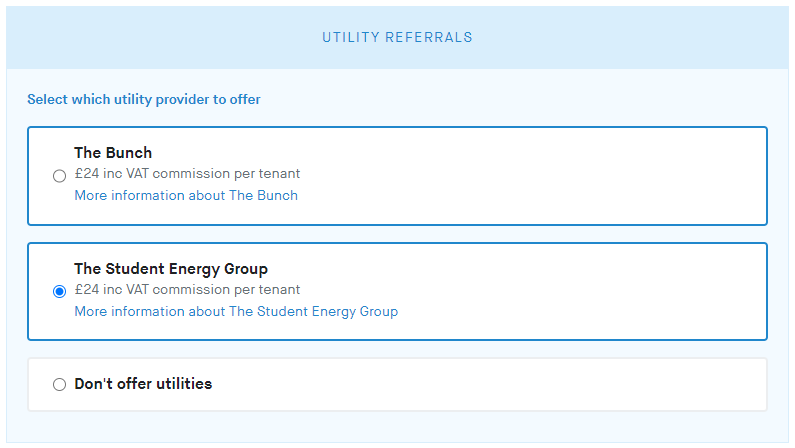
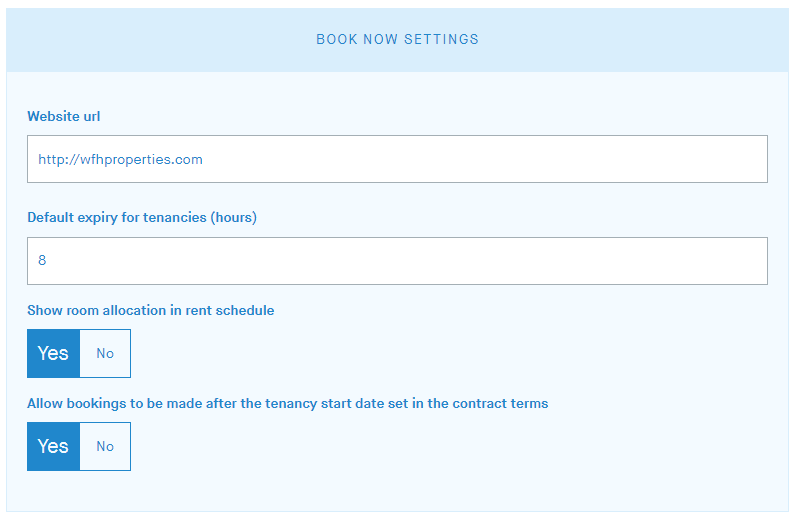
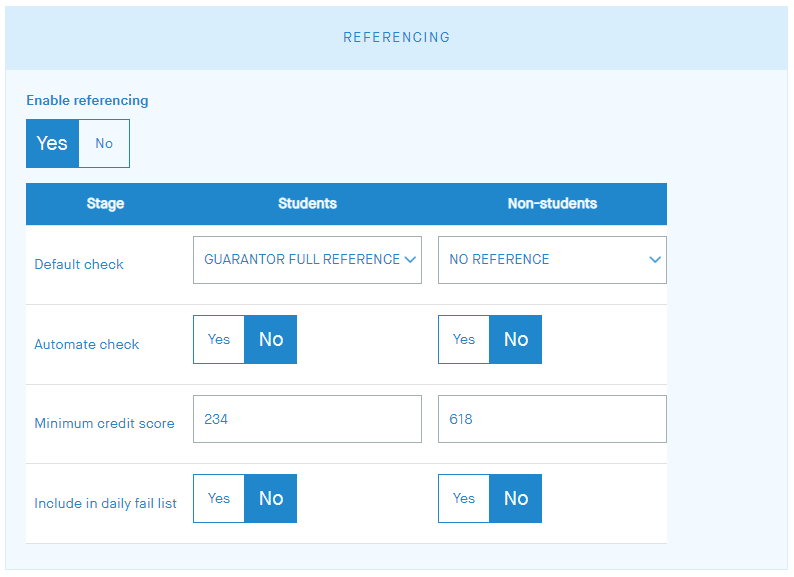
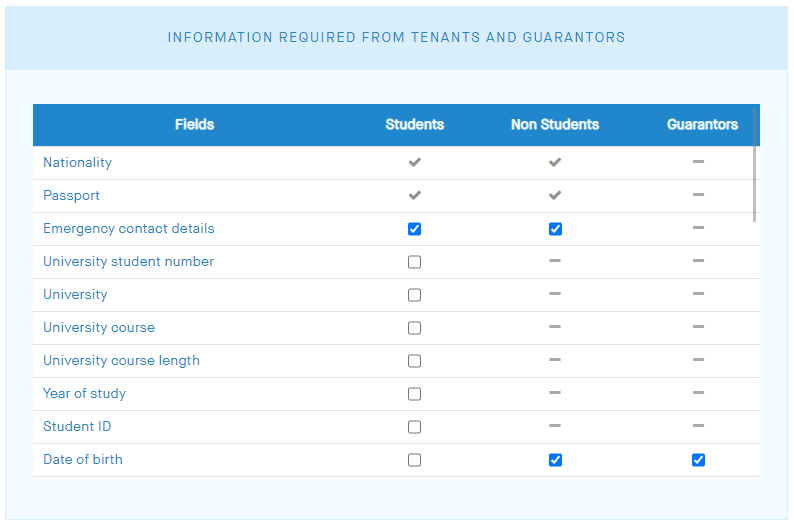
Information required from tenants and guarantors
Select information and documents you want tenants and guarantors to provide when they sign their contracts.
The 'optional' inputs allows you to select what information you require. If selected, the tenants and guarantors must provide it during the signing process (cannot be left blank).
Fields | Students | Non Students | Guarantors |
|---|---|---|---|
Nationality | Always required | Always required | - |
Passport | Always required | Always required | - |
Emergency contact details | Optional | Optional | - |
University student number | Optional | - | - |
University | Optional | - | - |
University course | Optional | - | - |
University course length | Optional | - | - |
Year of study | Optional | - | - |
Student ID | Optional | - | - |
Date of birth | Optional | Optional | Optional |
Address history | Optional | Optional | Optional |
Proof of address | Optional | Optional | Optional |
University letter | Optional | - | - |
UK visa | Optional | Optional | - |
Proof of standing order | Optional | - | - |
Who is paying the deposit? | Optional | - | - |
Residential status | - | - | Optional |
Employment status | - | Optional | Optional |
Employer name | - | Optional | Optional |
Employee role | - | Optional | Optional |
Permanent employee (yes/no) | - | Optional | Optional |
Financial referee address | - | Optional | Optional |
Start date of employment | - | Optional | Optional |
Financial referee name | - | Optional | Optional |
Financial referee company | - | Optional | Optional |
Financial referee role | - | Optional | Optional |
Financial referee phone | - | Optional | Optional |
Financial referee type | - | Optional | Optional |
UK national insurance number | - | Optional | Optional |
Gross income | - | Optional | Optional |
Proof of earnings | - | Optional | Optional |
Proof of ID | - | - | Optional |
Proof of home ownership | - | - | Optional |
Accept non-UK guarantor | - | - | Optional |
Accept Housing Hand? | - | - | Optional |
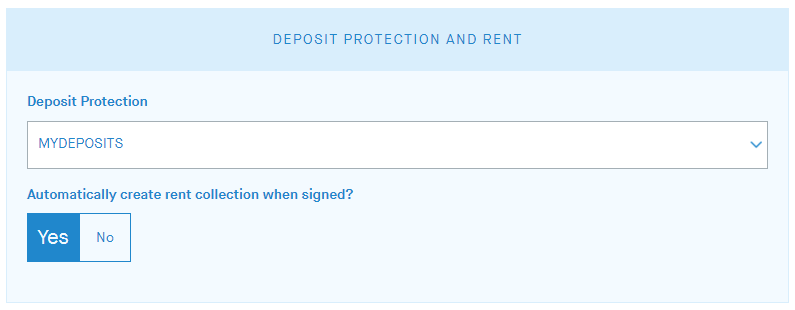
Deposit protection and rent
If you take a deposit, you must select one of the following deposit providers:
My|Deposits
TDS
DPS
If you collect rent via StuRents, set if you want the system to automatically create and send out the rent collections to tenants once you have countersigned the contract by default. The rent collections are created using the details entered on the contract. You can still manually set this option on Step 2: General finances and Step 3: Tenants (on a tenant basis).
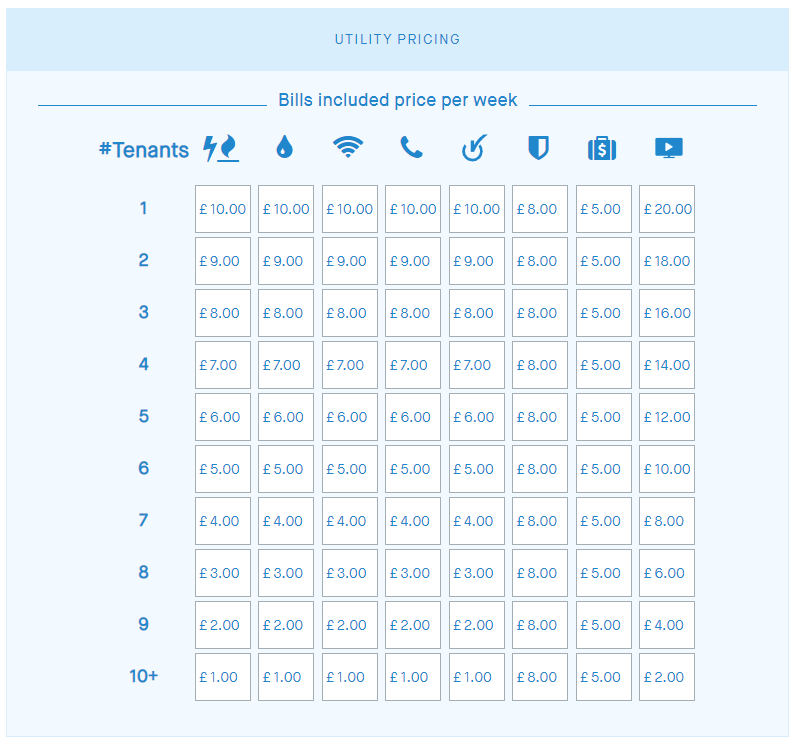
Utility pricing
If you use the Statements of Account and the utility bills are included in the rent price, the utilities are calculated based on the amounts entered here and the number of tenants on the contract.
On Step 4: Additional details in the Utilities section, the Applicable? option should be on for the utility type and the Responsibility=Landlord.
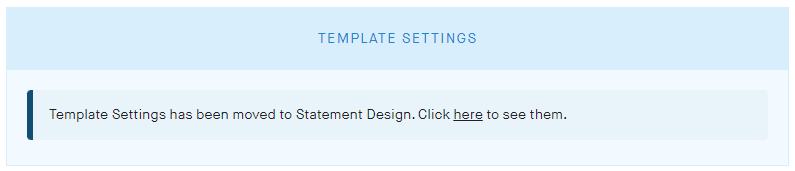
Template settings
The Statements of Account template settings has been moved to the Statement design page.

Archive contracts
This allows you to set a cut-off date (based on the date the contract was created) to archive older tenancies on your Contracts dashboard.
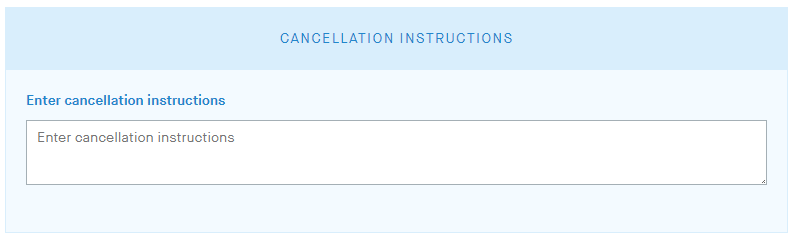
Cancellation instructions
Instructions entered here will appear under SHOW CANCELLATION RULES when cancelling a contract.
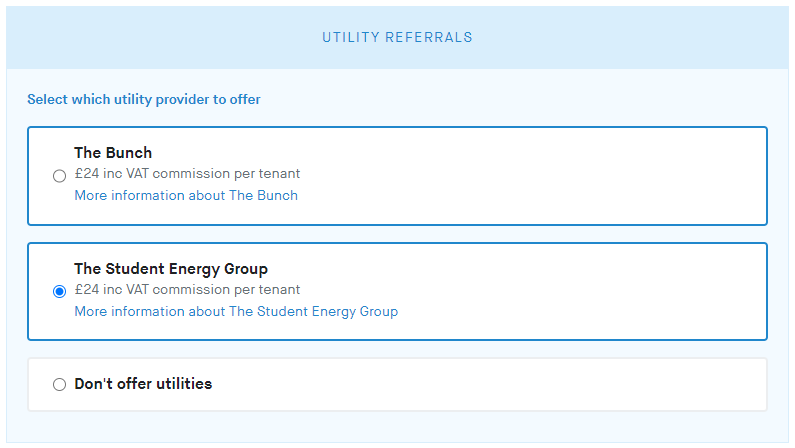
Utility referrals
If you have a Pro or Business Operations plan, you can earn commission on each tenant that opts in.
The Bunch
The Student Energy Group
Once a provider is selected from your contract settings, tenants will have an additional step in their signing flow where they can choose to get a quote for utilities. Their details will be passed to the utilities provider when the contract is complete in order to provide a quote.
The tenants are not obligated to use that provider. If they do, all tenants on the tenancy will need to sign up with the provider for the bills to be split between them.
This will only apply to contracts where you have the Applicable? option for the utility type enabled on Step 4: Additional details and the Responsibility=Tenant. It also requires gas and electricity to be applicable.
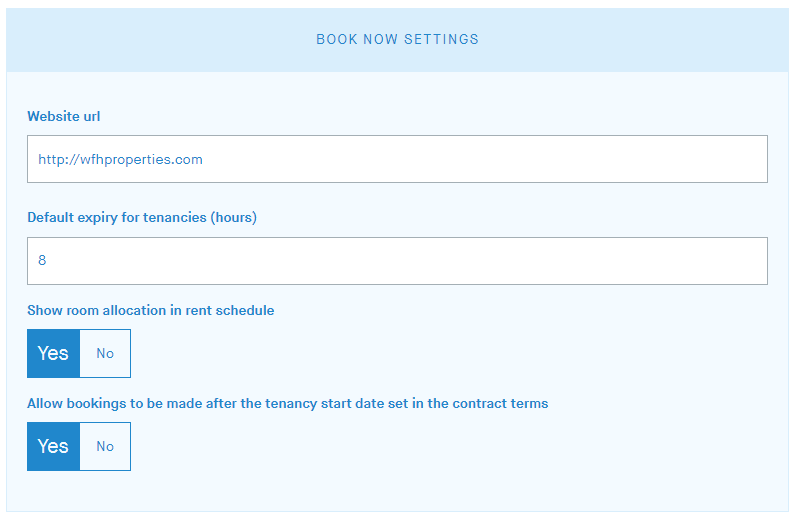
Book Now settings
A Pro or Business Operations plan is required to use Book Now.
These settings only apply if you want tenants to book tenancies directly from your website.
Website url: This is the url of your website that we use to send the tenants on to when a booking request has expired.
Default expiry for tenancies (hours): Tenants booking your properties directly will have this many hours to sign before it expires.
Show room allocation in rent schedule: For a tenancy with rooms priced differently, we will always show room allocation in the rent schedule irrespective of this setting.
Allow bookings to be made after the tenancy start date set in the contract terms: Tenants are able to book available rooms through Book Now even if the number of remaining days in the tenancy is less than the minimum length (days) set in the contract terms.
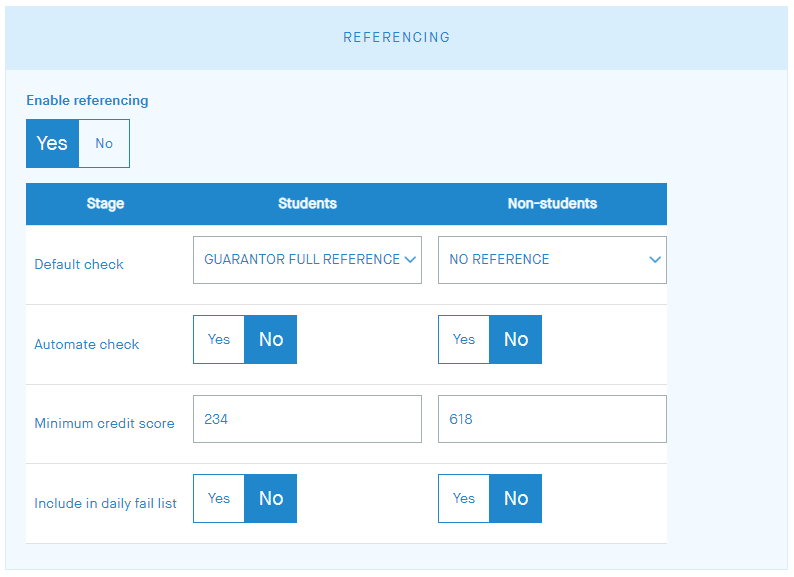
Referencing
Toggle this option to use HomeLet (no extra data inputs).
