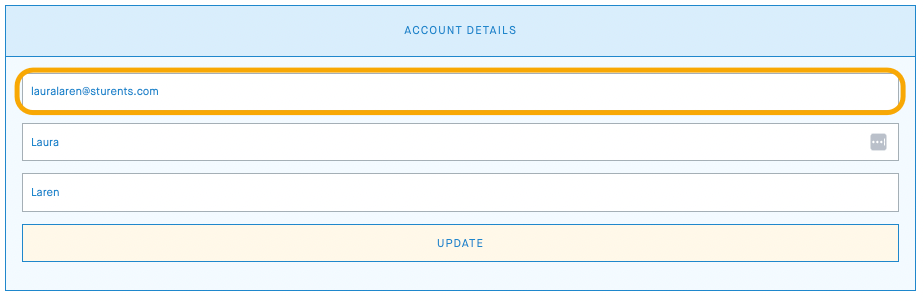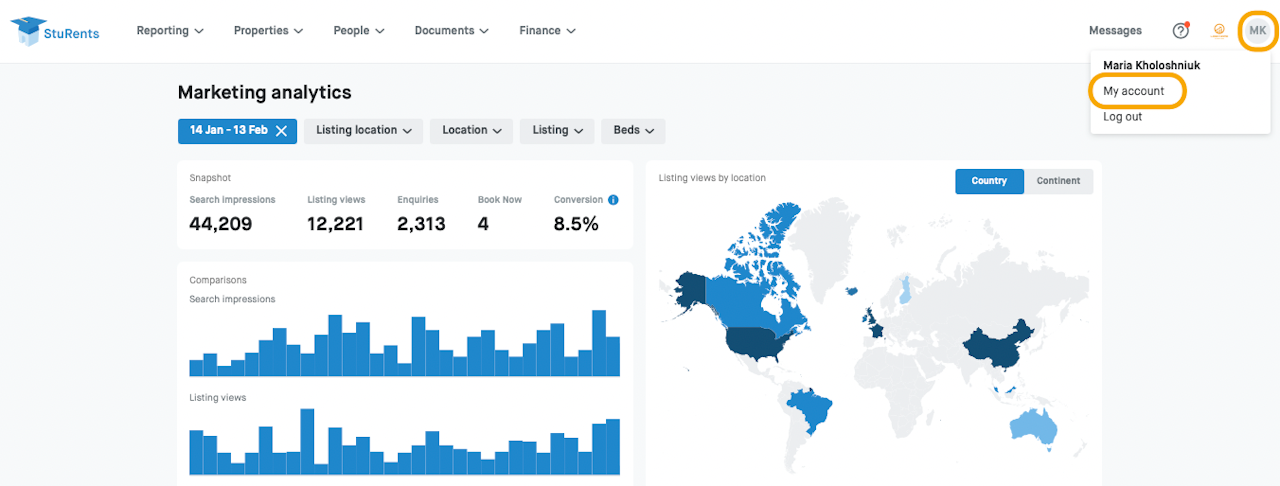
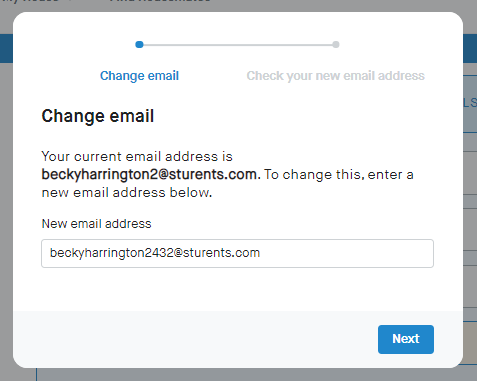
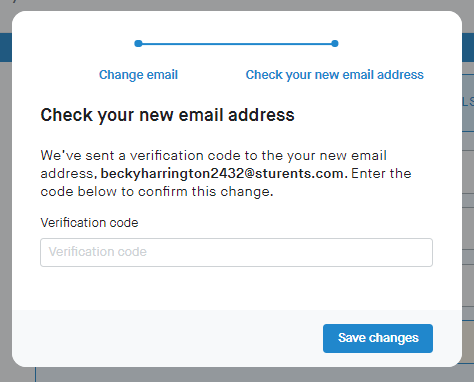
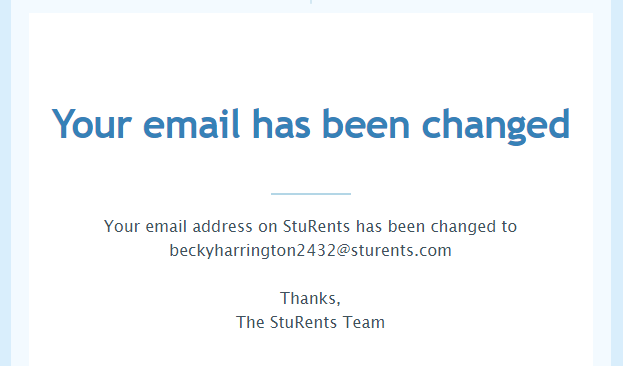
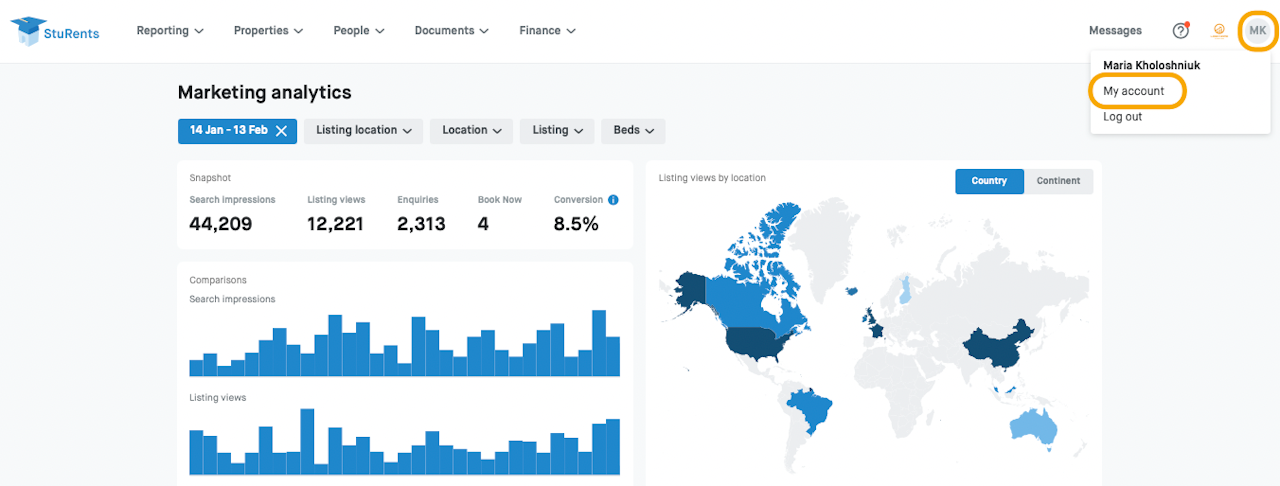
Change my email address
If you are a landlord or agent user, you can change the email address associated with your account. This is the email address that you would use to log in to StuRents.com.
To start, login to the StuRents portal with your current email address and navigate to your account settings page:
Click on My account in your user menu.
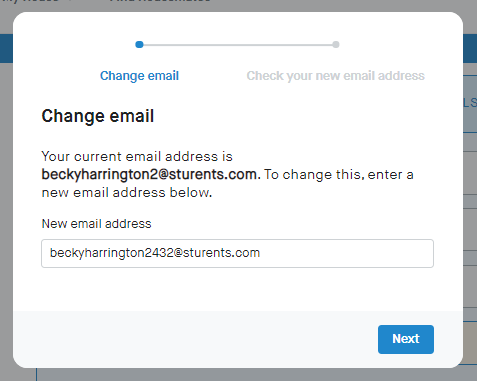
Click the email address field in the Account Details section and enter your new email address in the pop-up window.
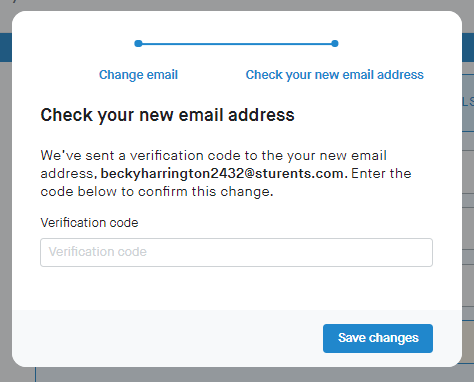
A code is sent to the new email address that you will need to enter to verify it.
Alternatively, you can verify your new email by clicking the link in that email.
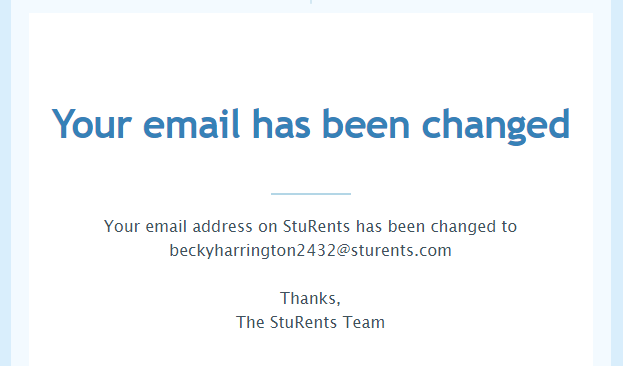
After verifying your new email address, you'll see it reflected on the Account settings page.