



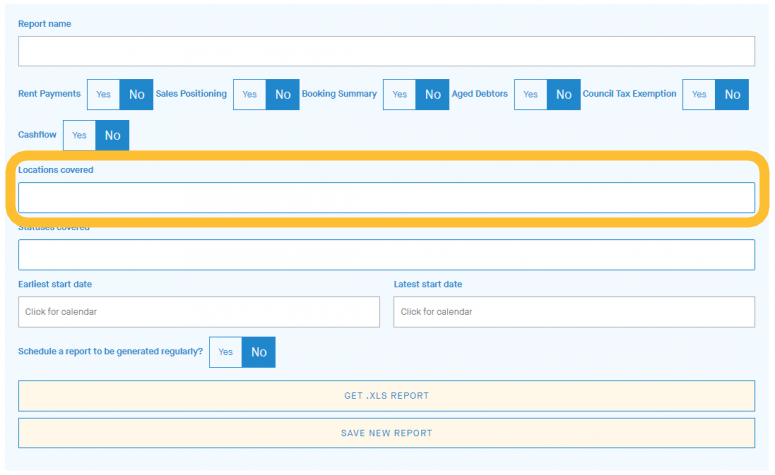





Creating a Report
Click Tenancy reports under the Reporting tab. Reports are downloaded as .xls files.

Click the Create a new report button.


Select the types of reports to include:
Rent Payments.
Sales Positioning.
Booking Summary.
Aged Debtors.
Council Tax Exemption.
Cashflow.
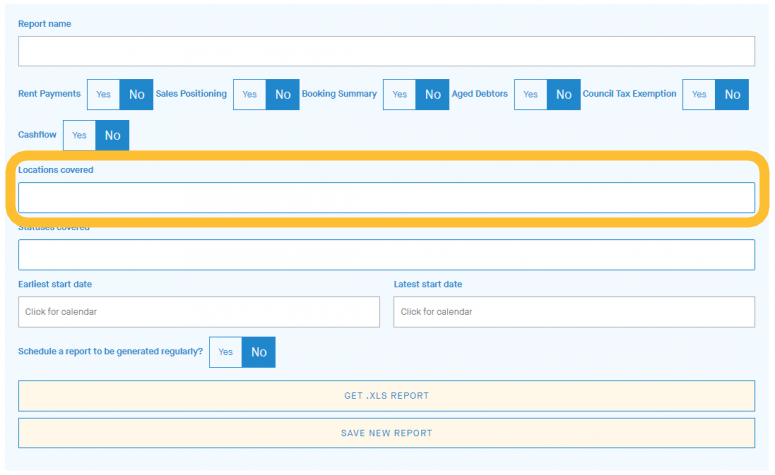
Select the locations covered.
All locations will be included if no location is selected.

Select the tenancy statuses covered:
All statuses will be included if no status is selected.

Enter the earliest start date and latest start date.

Set if you want the report to be emailed regularly.
If set to yes.
Select the frequency.
Select the day of the week.
Enter the email addresses for the report to be sent to.

Click Get .xls report or Save new report.
Get .xls report
Downloads the report
Save new report
Saves the report and shows the details that you set. You can download this report at any time.
